


How to Order
1) Start your order:
Ordering process: (*We recommend using Google Chrome or Fire Fox, Internet Explorer /Edge may not work)
Email your photo(s) to Orders@ProPhotoPainting.com
Optionally, you can mail us a photo .
* We don't sell or share your information, it is used for us to communication with you only.
Although all precautions will be taken to protect and return your mailed-in photos to you, unfortunately we can't make any guarantees on safe return.
Make sure you include the name used to place the order.
File information
24-48 hours: Once we receive and process your order we will contact you as to the status.
2) Order Painting Service:
Click on the link to open our store. Clicking on the link will open our store in a new window. From there you will be able to purchase the Painting Services.
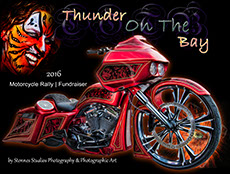
3-5 days: The painting artwork will be done. You will receive a email with a link to the finished painting. You will be able to view, download and order any of our numerous printing options that you would like. You can also share your painted portrait with others.
Thunder On The Bay 2016 Images
3) Place your print order:
When your Painted Masterpiece is finished you will receive a E-mail to your gallery where you can order from a variety of print options as well as viewing, sharing and downloading options. Your Gallery with the finished painting will be available in our Customer Gallery
2-5 days: Once ordered, typical turn around on prints delivered to your door.
All Times are estimates and typically take less time than stated. If you need your painting done by a specific time please let us know.
Rush services are also available upon request.
You can drag and drop from most viewing programs or you can click on the add button and browse to your files. Click the start button at the bottom right to start the uploading.
Each photo will have an edit, status and remove button on them. If you have files with the yellow warning symbol try clicking on the retry button. If the file stays yellow then there is a problem with the file. Maximum file size is 25 megabytes. Maximum Image size is 22 megapixels. Each user gets 5 gigabytes of storage space.
After the files are uploaded you can select to put them into an album and add details if you would like. If you put the files into an album you will have the option to make it public and/or have a password. This is used if you want to share the images with others who can also order prints for themselves.



All Content within Copyrighted by Steve Stennes
Home | Contact Us | Copyrights
Site created and hosted by Stennes Studios, LLC
