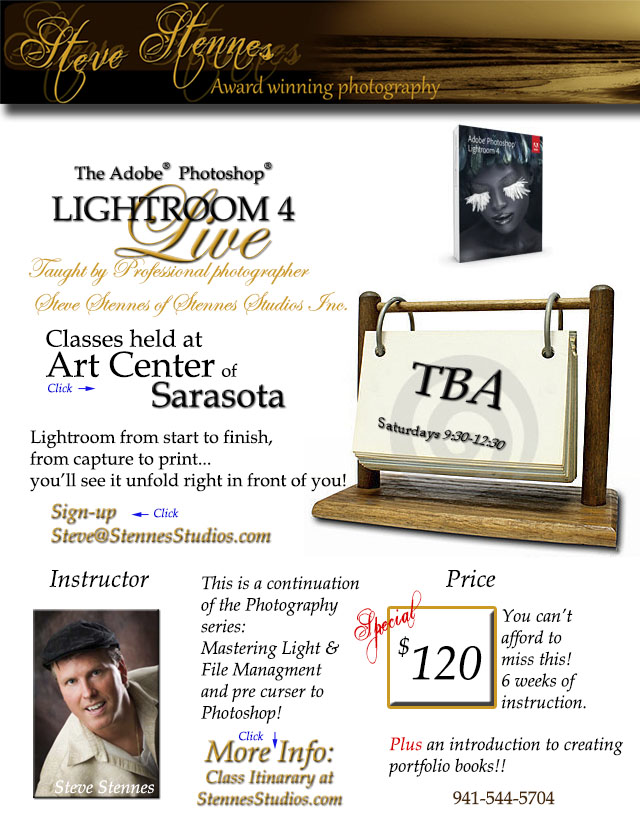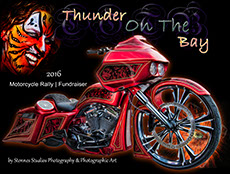Get ready for the Photoshop® Lightroom® training ! You'll be taught by Steve Stennes, a nationally known digital artist and Adobe instructor. Sit tight as he shows you an insider's view of Lightroom. From Start to Finish, from image capture to final print - you'll see it unfold right in front of you, as you learn step-by-step how to take control of your digital photography workflow. This seminar will teach you how to take your photography to an amazing new level of productivity, efficiency, and fun with real world insider techniques that will make your life easier, and free your time so you can do what you really want with your photography.
Instruction to include:
Setting Up Photoshop Lightroom: The Right Way from the Start
We start by bringing photos into Lightroom so you can see the entire process from beginning to end. You'll see how to set up Lightroom and manage your photos the right way from the start to save you hours of wasted time and frustration. You'll learn my streamlined workflow so you'll work faster and more efficiently when it comes to finding your keepers and keeping them just a click away. Plus I show you how to make the most of built-in automation tools, the new Maps module for organizing your photos by location, and shortcuts to help save time.
Editing Your RAW, TIFF and JPEG Images like a Pro
Lightroom lets you process RAW, TIFF and JPEG images using the same tools, but it's what you do in the Develop module that makes all the difference in the world. You're going to learn about all of the brand new Develop module sliders which will, hands down and without a doubt, make your photos look better than any other version of Lightroom. You'll see which tools to use, which ones to avoid, and how to unleash the power of Lightroom's Adjustment Brush for selective adjustments in your workflow. You'll see exactly what to do, and in what order, to work as efficiently as possible, and you'll learn the latest techniques in Lightroom's groundbreaking noise removal as well as white balance, sharpening, contrast, and adjusting individual areas of your image.
Using Lightroom with Photoshop
Lightroom lets you handle an amazing amount of image editing, but there are times where you're going to need to jump over to Adobe Photoshop for things Lightroom wasn't designed to do. In this session, you'll learn how (and more importantly when) to use Lightroom and Photoshop together for a seamless workflow that gives you the ultimate in power and speed. You'll learn exactly how these two applications work in concert to give you incredible creative potential - from serious retouching to adding special effects.
Showing Your Work To others
The new Books module in Lightroom will change the way you think about photo books. We'll kick off this session by going over everything you need to create a killer photo book from scratch. Plus, you'll pick up some great tips and tricks along the way to help make your books stand apart from everyone else's. Lightroom also has some very powerful tools for photographers to create online proofs and video so you can play them anywhere. You'll learn the step-by-step process for setting up and customizing a professional presentation that highlights your creativity and the quality of your work. Plus, if you've ever wished you had a really efficient way to let your clients, friends, or family view your work on the Web, you'll find out how in this session.
It's All About the Print!
The printing features of Lightroom make it a great program for printing photographic images. Aside from books, Lightroom also gives you great tools to create a beautiful print. We'll cover the Custom Layout options, which give you control over printing one or several photos to a page. You'll also learn how to set up your system for printing so you get predictable results. You'll see everything from setting up Lightroom's color management to configuring the print settings.
Review and work on images
Class 6 will be a devoted to review and answer questions. We will be working on making portfolio books and master prints. This will be a relaxed class of fun and socializing while working in Lightroom.
LIGHT ROOM WORKSHOP
Scheduled Meeting Place:
Art Center of Sarasota
707 N. Tamiami Trail
Sarasota, FL 34246
Recommended:
Laptop with Lightroom installed
Personal images to work on
Note:
This workshop will consist of 6 classes
Workshop Dates and Times:
Classes will be held on Saturday of each week
Next Class: TBA
9:30am to 12:30pm
Instructor: Steve Stennes
Steve@stennesstudios.com
941-544-5704
***An extra half hour will be open for discussion and more questions after each class period.


All Content within Copyrighted by Steve Stennes
Home | Contact Us | Copyrights
Site created and hosted by Stennes Studios, LLC